Steps for configuring Codeigniter Project
step-1: First download source for codeigniter from here Click Here or visit site,
www.codeigniter.com.
step-2: extract codeigniter zip file in www folder rename default name with your
project name.
$config['base_url'] = '';
To
$config['base_url'] = 'http://localhost/codeigniter/';
//replace project name codeigniter with your project name
Now you complete your codeigniter application configuration. Thanks for the visiting this blog.

step-1: First download source for codeigniter from here Click Here or visit site,
www.codeigniter.com.
step-2: extract codeigniter zip file in www folder rename default name with your
project name.
step-3: Now open application folder from your project.
here you find config folder.
inside config folder find config.php file and open it.
step-4: change your application base_url configuration in config file application/config.php.
here you find config folder.
inside config folder find config.php file and open it.
step-4: change your application base_url configuration in config file application/config.php.
$config['base_url'] = '';
To
$config['base_url'] = 'http://localhost/codeigniter/';
//replace project name codeigniter with your project name





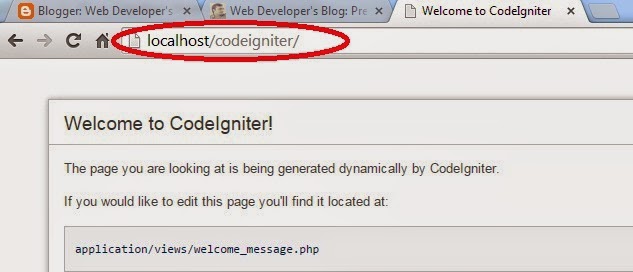

Nice example :) Please provide source code example link if possible..!
ReplyDeletesure asap, thanks for your kindly feedback
Delete