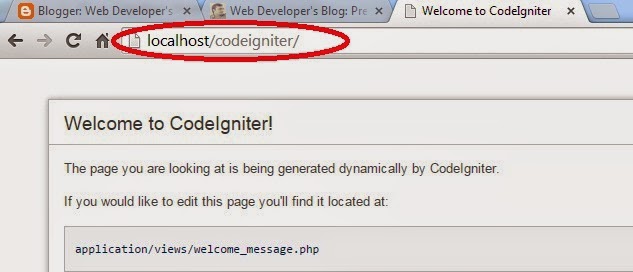https://thishosting.rocks/install-php-on-ubuntu/
https://vegibit.com/how-to-install-the-advanced-template-in-yii2/
sudo a2dismod php7.0
sudo a2enmod php7.2
sudo service apache2 restart
sudo update-alternatives --set php /usr/bin/php7.2
sudo service apache2 restart
composer global require "fxp/composer-asset-plugin:^1.2.0"
http://demos.krajee.com/grid-demo
use yii\web\IdentityInterface;
https://stackoverflow.com/questions/27742533/how-to-reset-to-default-colors-of-text-editor-in-netbeans
https://websiteforstudents.com/how-to-install-netbeans-on-ubuntu-16-04-17-10-18-04/
$query = ChallengeComment::find()
->alias('cm')
->select(['cm.*', 'user.vUserName', 'user.vProfilePic'])
->leftJoin('user_master user', 'user.iUserId = cm.iUserId')
->where(['cm.iChallengeId' => $iChallengeId]);
$totalCount = $query->count();
$query = $query->offset($offset)->limit($limit)->asArray()->all();
https://vegibit.com/how-to-install-the-advanced-template-in-yii2/
country : return array(
'states' => array(self::HAS_MANY, 'State', 'country_id'),
);
state: return array(
'country' => array(self::BELONGS_TO, 'Country', 'country_id'),
);
<?= $form->field($model, 'parent_id') ->dropDownList( ArrayHelper::map(Product::find()->asArray()->all(), 'parent_id', 'name') ) ?>
['prompt'=>'Select Option']
=============================================================================================================
https://stackoverflow.com/questions/26407888/yii-model-not-bulid-relation-automatically-using-gii
'ipFilters'=>array('127.0.0.1','::1','192.168.3.71'),
country =
return array(
'testParents' => array(self::HAS_MANY, 'TestParent', 'id'),
);
parent
return array(
'id0' => array(self::BELONGS_TO, 'TestStudent', 'id'),
);
<?php echo $form->dropDownList($model,'item_type_id', CHtml::listData(ItemType::model()->findAll(), 'id', 'type'), array('empty'=>'select Type')); ?>
'Rel_User', [ 'attribute' => 'Rel_User', 'value' => function ($model) { return $model->relUser->getFullName(); }, ],
[
'attribute' => 'iCountryId',
'value' => function($model) {
return $model->iCountry->vCountryName;
}
],
==================================================================================================================
https://vegibit.com/how-to-install-the-advanced-template-in-yii2/
RewriteEngine on
RewriteCond %{REQUEST_FILENAME} !-f
RewriteCond %{REQUEST_FILENAME} !-d
RewriteRule . index.php
===================
Options -Indexes
<IfModule mod_rewrite.c>
RewriteEngine on
RewriteCond %{REQUEST_URI} /(uploads)
RewriteRule ^uploads/(.*)$ uploads/$1 [L]
# End the processing, if a rewrite already occurred
RewriteRule ^(frontend|backend)/web/ - [L]
# Handle the case of backend, skip ([S=1]) the following rule, if current matched
RewriteRule ^backend(/(.*))?$ backend/web/$2 [NC,L]
# handle the case of frontend
RewriteRule .* frontend/web/$0
RewriteRule ^api(/(.*))?$ api/$3
</IfModule>
# Deny accessing below extensions
#<Files ~ "(.json|.lock|.git)">
#Order allow,deny
#Deny from all
#</Files>
# Deny accessing dot files
#RewriteRule (^\.|/\.) - [F]
======================
<?php
use \yii\web\Request;
$params = array_merge(
require __DIR__ . '/../../common/config/params.php', require __DIR__ . '/../../common/config/params-local.php', require __DIR__ . '/params.php', require __DIR__ . '/params-local.php'
);
return [
'id' => 'app-frontend',
'basePath' => dirname(__DIR__),
'bootstrap' => ['log'],
'controllerNamespace' => 'frontend\controllers',
'components' => [
'request' => [
'csrfParam' => '_csrf-carco-frontend',
'baseUrl' => str_replace('/frontend/web', '', (new Request)->getBaseUrl()),
],
'user' => [
'identityClass' => 'common\models\User',
'enableAutoLogin' => true,
'identityCookie' => ['name' => '_identity-trending-frontend', 'httpOnly' => true],
],
'session' => [
// this is the name of the session cookie used for login on the frontend
'name' => 'advanced-trending-frontend',
],
'log' => [
'traceLevel' => YII_DEBUG ? 3 : 0,
'targets' => [
[
'class' => 'yii\log\FileTarget',
'levels' => ['error', 'warning'],
],
],
],
'errorHandler' => [
'errorAction' => 'site/error',
],
'urlManager' => [
'enablePrettyUrl' => true,
'showScriptName' => false,
//'enableStrictParsing' => true,
'rules' => [
'/' => 'site/index',
'reset-password' => 'site/reset-password',
'logout' => 'site/logout',
'<controller:\w+>/<id:\d+>' => '<controller>/view',
'<controller:\w+>/<action:\w+>/<id:\d+>' => '<controller>/<action>',
'<controller:\w+>/<action:\w+>' => '<controller>/<action>',
],
],
],
'params' => $params,
];
=================
sudo nano /etc/apache2/mods-enabled/dir.conf
sudo nano /etc/apache2/apache2.conf
==============================
<?php
$params = array_merge(
require __DIR__ . '/../../common/config/params.php', require __DIR__ . '/../../common/config/params-local.php', require __DIR__ . '/params.php', require __DIR__ . '/params-local.php'
);
use \yii\web\Request;
$baseUrl = str_replace('/backend/web', '/backend', (new Request)->getBaseUrl());
return [
'id' => 'app-backend',
'basePath' => dirname(__DIR__),
'controllerNamespace' => 'backend\controllers',
'bootstrap' => ['log'],
'modules' => [
'gridview' => [
'class' => '\kartik\grid\Module'
]
],
'components' => [
'assetManager' => [
'class' => 'yii\web\AssetManager',
'forceCopy' => true,
],
'request' => [
'baseUrl' => $baseUrl,
],
'user' => [
'identityClass' => 'common\models\User',
'enableAutoLogin' => true,
//'authTimeout' => 172800, // 48 hour
'identityCookie' => ['name' => '_identity-trending-backend', 'httpOnly' => true],
],
'session' => [
// this is the name of the session cookie used for login on the backend
'name' => 'trending-backend',
//'savePath' => sys_get_temp_dir(),
],
'log' => [
'traceLevel' => YII_DEBUG ? 3 : 0,
'targets' => [
[
'class' => 'yii\log\FileTarget',
'levels' => ['error', 'warning'],
],
],
],
'errorHandler' => [
'errorAction' => 'site/error',
],
'urlManager' => [
'enablePrettyUrl' => true,
'showScriptName' => false,
//'enableStrictParsing' => true,
'baseUrl' => $baseUrl,
'rules' => [
'/' => 'site/index',
'logout' => 'site/logout',
// users
'users' => 'users/index',
// tips
'tips' => 'tips/index',
'reports' => 'reports/index',
'mails' => 'mail-content/create',
'withdraw' => 'withdraw/index',
'<controller:\w+>/<id:\d+>' => '<controller>/view',
'<controller:\w+>/<action:\w+>/<id:\d+>' => '<controller>/<action>',
'<controller:\w+>/<action:\w+>' => '<controller>/<action>',
],
],
],
'params' => $params,
];
https://www.bluematador.com/blog/postman-how-to-install-on-ubuntu-1604
https://vegibit.com/how-to-install-the-advanced-template-in-yii2/
sudo a2dismod php7.0
sudo a2enmod php7.2
sudo service apache2 restart
sudo update-alternatives --set php /usr/bin/php7.2
sudo service apache2 restart
composer global require "fxp/composer-asset-plugin:^1.2.0"
http://demos.krajee.com/grid-demo
use yii\web\IdentityInterface;
https://stackoverflow.com/questions/27742533/how-to-reset-to-default-colors-of-text-editor-in-netbeans
https://websiteforstudents.com/how-to-install-netbeans-on-ubuntu-16-04-17-10-18-04/
$query = ChallengeComment::find()
->alias('cm')
->select(['cm.*', 'user.vUserName', 'user.vProfilePic'])
->leftJoin('user_master user', 'user.iUserId = cm.iUserId')
->where(['cm.iChallengeId' => $iChallengeId]);
$totalCount = $query->count();
$query = $query->offset($offset)->limit($limit)->asArray()->all();
https://vegibit.com/how-to-install-the-advanced-template-in-yii2/
country : return array(
'states' => array(self::HAS_MANY, 'State', 'country_id'),
);
state: return array(
'country' => array(self::BELONGS_TO, 'Country', 'country_id'),
);
<?= $form->field($model, 'parent_id') ->dropDownList( ArrayHelper::map(Product::find()->asArray()->all(), 'parent_id', 'name') ) ?>
['prompt'=>'Select Option']
=============================================================================================================
https://stackoverflow.com/questions/26407888/yii-model-not-bulid-relation-automatically-using-gii
'ipFilters'=>array('127.0.0.1','::1','192.168.3.71'),
country =
return array(
'testParents' => array(self::HAS_MANY, 'TestParent', 'id'),
);
parent
return array(
'id0' => array(self::BELONGS_TO, 'TestStudent', 'id'),
);
<?php echo $form->dropDownList($model,'item_type_id', CHtml::listData(ItemType::model()->findAll(), 'id', 'type'), array('empty'=>'select Type')); ?>
'Rel_User', [ 'attribute' => 'Rel_User', 'value' => function ($model) { return $model->relUser->getFullName(); }, ],
[
'attribute' => 'iCountryId',
'value' => function($model) {
return $model->iCountry->vCountryName;
}
],
==================================================================================================================
https://vegibit.com/how-to-install-the-advanced-template-in-yii2/
RewriteEngine on
RewriteCond %{REQUEST_FILENAME} !-f
RewriteCond %{REQUEST_FILENAME} !-d
RewriteRule . index.php
===================
Options -Indexes
<IfModule mod_rewrite.c>
RewriteEngine on
RewriteCond %{REQUEST_URI} /(uploads)
RewriteRule ^uploads/(.*)$ uploads/$1 [L]
# End the processing, if a rewrite already occurred
RewriteRule ^(frontend|backend)/web/ - [L]
# Handle the case of backend, skip ([S=1]) the following rule, if current matched
RewriteRule ^backend(/(.*))?$ backend/web/$2 [NC,L]
# handle the case of frontend
RewriteRule .* frontend/web/$0
RewriteRule ^api(/(.*))?$ api/$3
</IfModule>
# Deny accessing below extensions
#<Files ~ "(.json|.lock|.git)">
#Order allow,deny
#Deny from all
#</Files>
# Deny accessing dot files
#RewriteRule (^\.|/\.) - [F]
======================
<?php
use \yii\web\Request;
$params = array_merge(
require __DIR__ . '/../../common/config/params.php', require __DIR__ . '/../../common/config/params-local.php', require __DIR__ . '/params.php', require __DIR__ . '/params-local.php'
);
return [
'id' => 'app-frontend',
'basePath' => dirname(__DIR__),
'bootstrap' => ['log'],
'controllerNamespace' => 'frontend\controllers',
'components' => [
'request' => [
'csrfParam' => '_csrf-carco-frontend',
'baseUrl' => str_replace('/frontend/web', '', (new Request)->getBaseUrl()),
],
'user' => [
'identityClass' => 'common\models\User',
'enableAutoLogin' => true,
'identityCookie' => ['name' => '_identity-trending-frontend', 'httpOnly' => true],
],
'session' => [
// this is the name of the session cookie used for login on the frontend
'name' => 'advanced-trending-frontend',
],
'log' => [
'traceLevel' => YII_DEBUG ? 3 : 0,
'targets' => [
[
'class' => 'yii\log\FileTarget',
'levels' => ['error', 'warning'],
],
],
],
'errorHandler' => [
'errorAction' => 'site/error',
],
'urlManager' => [
'enablePrettyUrl' => true,
'showScriptName' => false,
//'enableStrictParsing' => true,
'rules' => [
'/' => 'site/index',
'reset-password' => 'site/reset-password',
'logout' => 'site/logout',
'<controller:\w+>/<id:\d+>' => '<controller>/view',
'<controller:\w+>/<action:\w+>/<id:\d+>' => '<controller>/<action>',
'<controller:\w+>/<action:\w+>' => '<controller>/<action>',
],
],
],
'params' => $params,
];
=================
sudo nano /etc/apache2/mods-enabled/dir.conf
sudo nano /etc/apache2/apache2.conf
==============================
<?php
$params = array_merge(
require __DIR__ . '/../../common/config/params.php', require __DIR__ . '/../../common/config/params-local.php', require __DIR__ . '/params.php', require __DIR__ . '/params-local.php'
);
use \yii\web\Request;
$baseUrl = str_replace('/backend/web', '/backend', (new Request)->getBaseUrl());
return [
'id' => 'app-backend',
'basePath' => dirname(__DIR__),
'controllerNamespace' => 'backend\controllers',
'bootstrap' => ['log'],
'modules' => [
'gridview' => [
'class' => '\kartik\grid\Module'
]
],
'components' => [
'assetManager' => [
'class' => 'yii\web\AssetManager',
'forceCopy' => true,
],
'request' => [
'baseUrl' => $baseUrl,
],
'user' => [
'identityClass' => 'common\models\User',
'enableAutoLogin' => true,
//'authTimeout' => 172800, // 48 hour
'identityCookie' => ['name' => '_identity-trending-backend', 'httpOnly' => true],
],
'session' => [
// this is the name of the session cookie used for login on the backend
'name' => 'trending-backend',
//'savePath' => sys_get_temp_dir(),
],
'log' => [
'traceLevel' => YII_DEBUG ? 3 : 0,
'targets' => [
[
'class' => 'yii\log\FileTarget',
'levels' => ['error', 'warning'],
],
],
],
'errorHandler' => [
'errorAction' => 'site/error',
],
'urlManager' => [
'enablePrettyUrl' => true,
'showScriptName' => false,
//'enableStrictParsing' => true,
'baseUrl' => $baseUrl,
'rules' => [
'/' => 'site/index',
'logout' => 'site/logout',
// users
'users' => 'users/index',
// tips
'tips' => 'tips/index',
'reports' => 'reports/index',
'mails' => 'mail-content/create',
'withdraw' => 'withdraw/index',
'<controller:\w+>/<id:\d+>' => '<controller>/view',
'<controller:\w+>/<action:\w+>/<id:\d+>' => '<controller>/<action>',
'<controller:\w+>/<action:\w+>' => '<controller>/<action>',
],
],
],
'params' => $params,
];
https://www.bluematador.com/blog/postman-how-to-install-on-ubuntu-1604